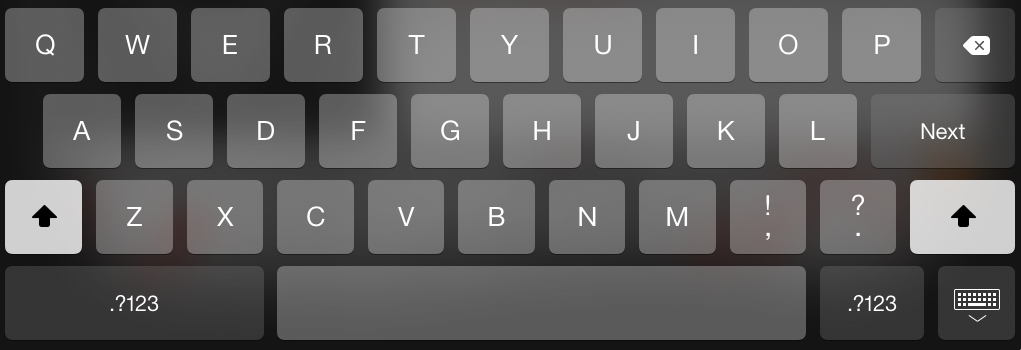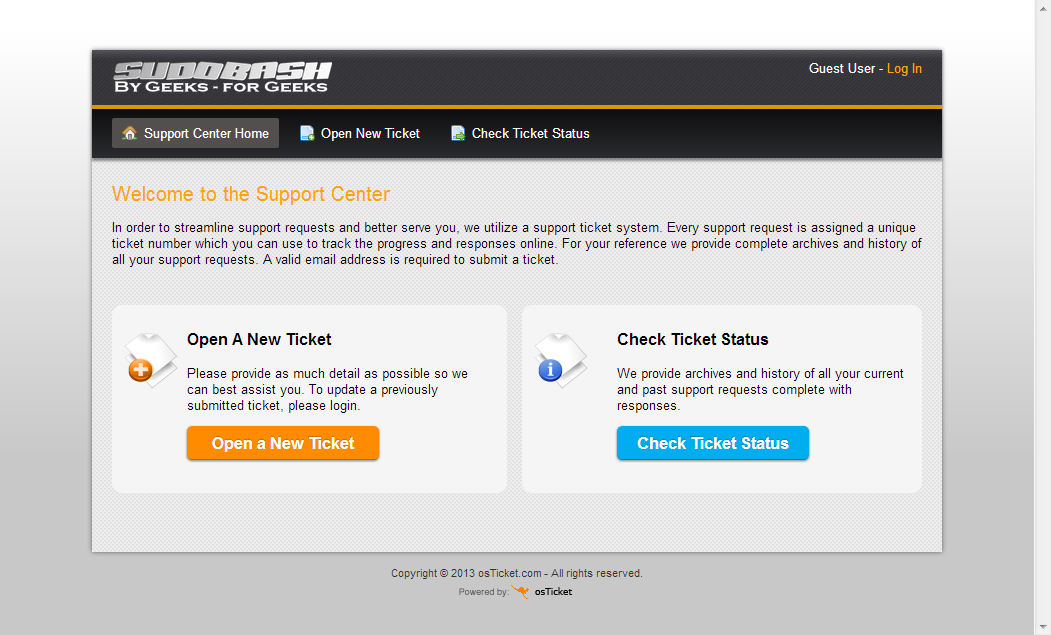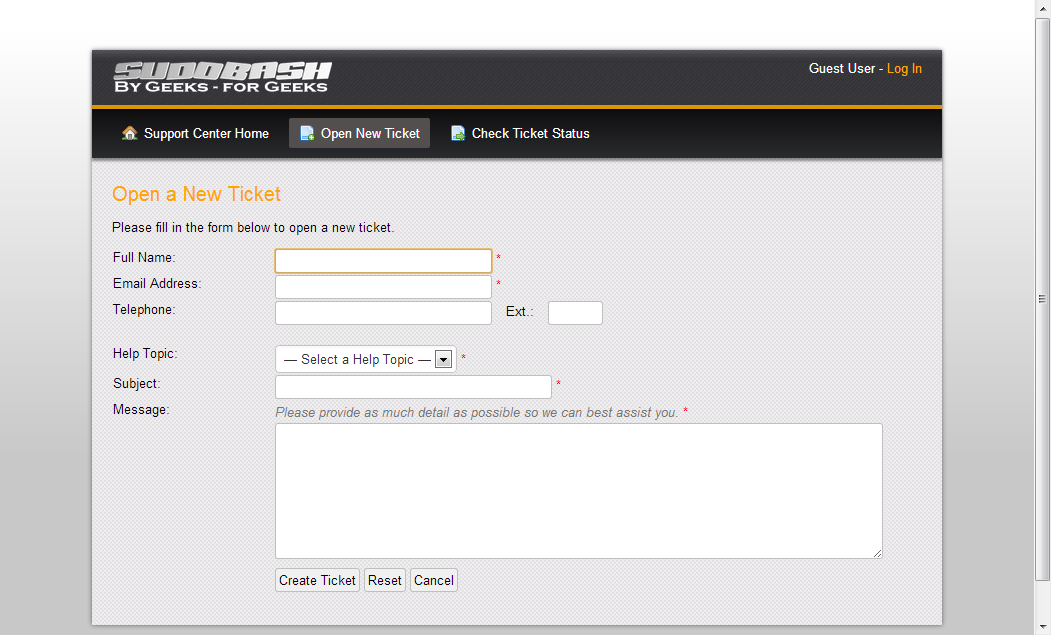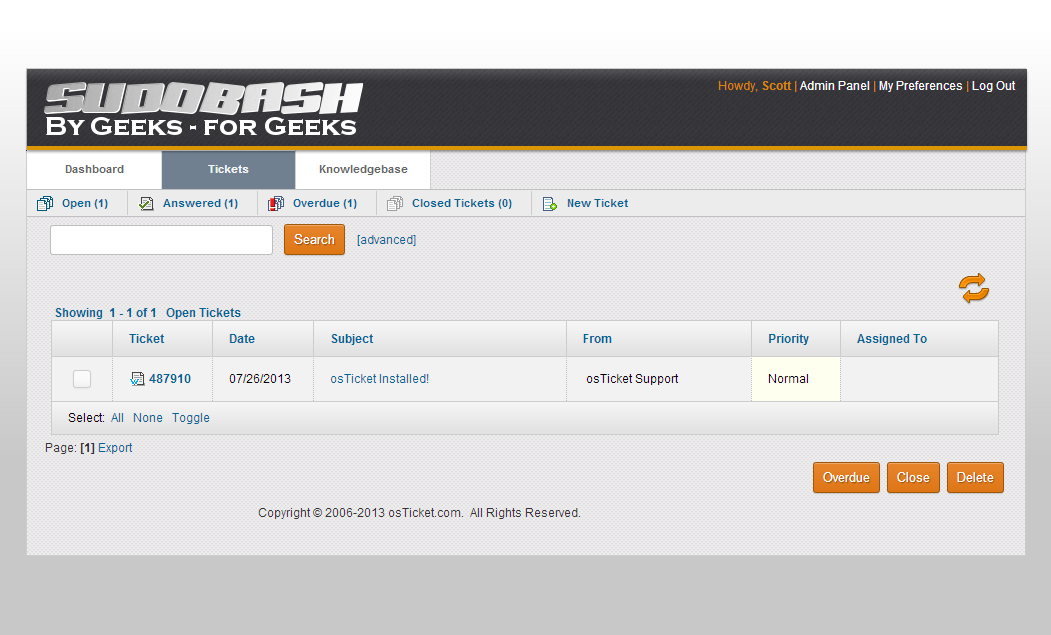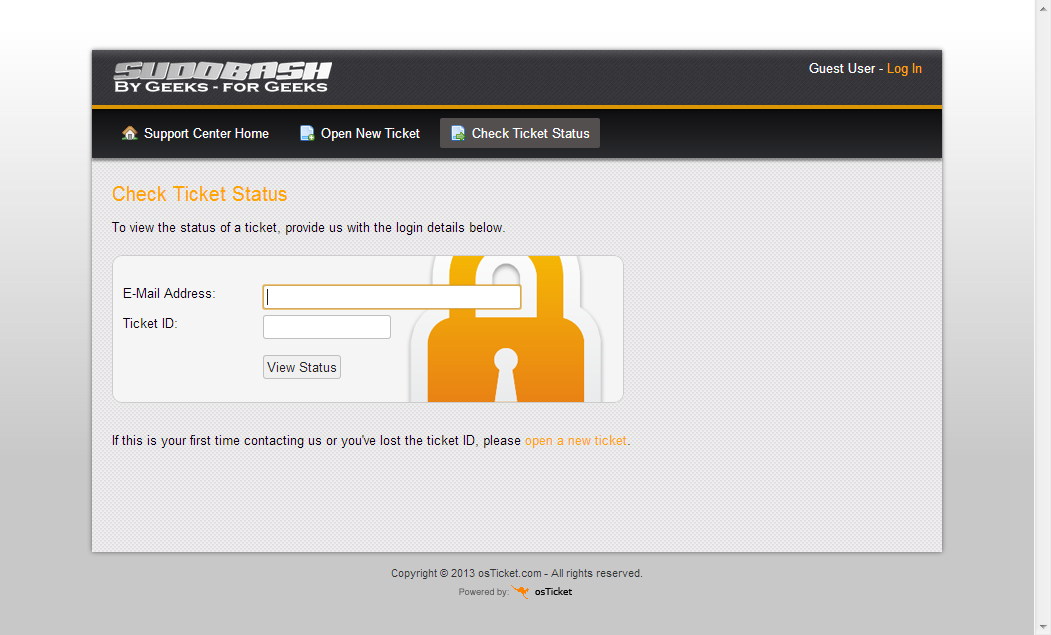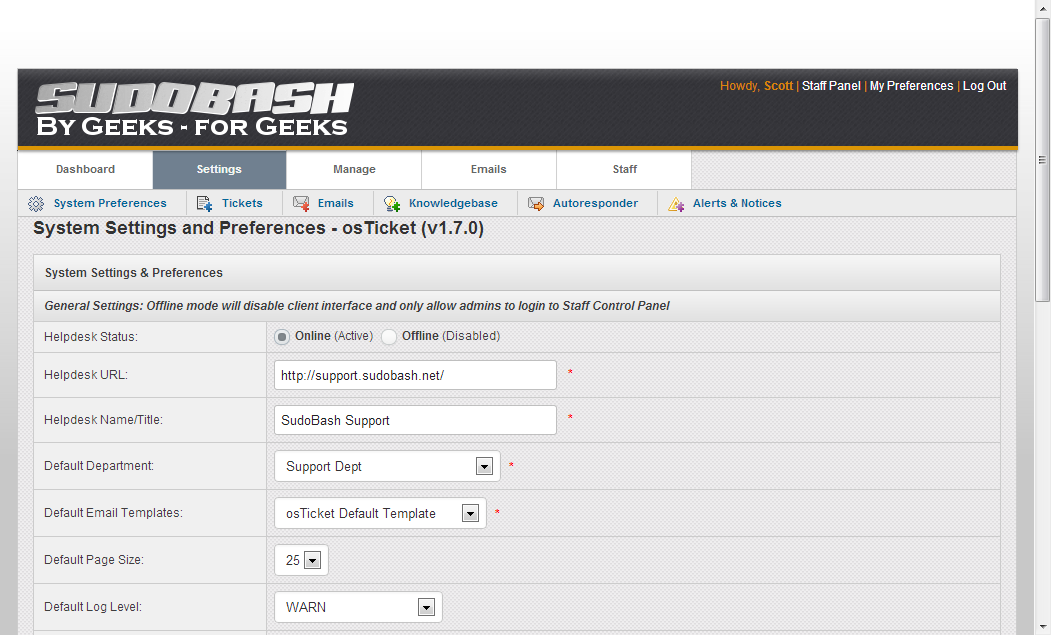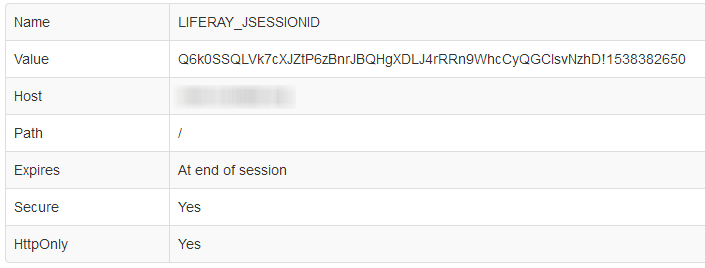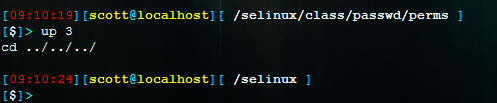for file in *.html; do mv -- "$file" "${file%.html}.php"; done
drwxrwxr-x 11 apache sas 4096 Mar 4 12:08 . drwxrwxr-x 4 apache sas 4096 Feb 26 17:38 .. -rw-rw-r-- 1 sasowner sas 10763362 Mar 4 11:48 AdminTheme.zip drwxrwxr-x 4 sasowner sas 4096 Dec 8 2012 bootstrap -rw-rw-r-- 1 sasowner sas 18949 Dec 8 2012 calendar.html -rw-rw-r-- 1 sasowner sas 20676 Dec 8 2012 charts.html drwxrwxr-x 4 sasowner sas 4096 Dec 8 2012 css drwxrwxr-x 4 sasowner sas 4096 Dec 8 2012 custom-plugins -rw-rw-r-- 1 sasowner sas 15572 Dec 8 2012 error.html drwxrwxr-x 2 sasowner sas 4096 Dec 8 2012 example -rw-rw-r-- 1 sasowner sas 19769 Dec 8 2012 files.html -rw-rw-r-- 1 sasowner sas 54023 Dec 8 2012 form_elements.html -rw-rw-r-- 1 sasowner sas 48582 Dec 8 2012 form_layouts.html -rw-rw-r-- 1 sasowner sas 48867 Dec 8 2012 form_wizard.html -rw-rw-r-- 1 sasowner sas 29210 Dec 8 2012 gallery.html -rw-rw-r-- 1 sasowner sas 26691 Dec 8 2012 grids.html -rw-rw-r-- 1 sasowner sas 286390 Dec 8 2012 icons.html drwxrwxr-x 3 sasowner sas 4096 Dec 8 2012 images -rw-rw-r-- 1 sasowner sas 45088 Mar 4 12:08 index.php drwxrwxr-x 5 sasowner sas 4096 Dec 8 2012 js drwxrwxr-x 5 sasowner sas 4096 Dec 8 2012 jui -rw-rw-r-- 1 sasowner sas 2998 Dec 8 2012 login.html -rw-rw-r-- 1 sasowner sas 1780 Mar 4 12:08 navigation.php drwxrwxr-x 2 sasowner sas 4096 Dec 8 2012 php drwxrwxr-x 17 sasowner sas 4096 Dec 8 2012 plugins -rw-rw-r-- 1 sasowner sas 69763 Dec 8 2012 table.html -rw-rw-r-- 1 sasowner sas 27285 Dec 8 2012 typography.html -rw-rw-r-- 1 sasowner sas 61362 Dec 8 2012 widgets.html
After
drwxrwxr-x 11 apache sas 4096 Mar 4 12:08 . drwxrwxr-x 4 apache sas 4096 Feb 26 17:38 .. -rw-rw-r-- 1 sasowner sas 10763362 Mar 4 11:48 AdminTheme.zip drwxrwxr-x 4 sasowner sas 4096 Dec 8 2012 bootstrap -rw-rw-r-- 1 sasowner sas 18949 Dec 8 2012 calendar.html -rw-rw-r-- 1 sasowner sas 20676 Dec 8 2012 charts.html drwxrwxr-x 4 sasowner sas 4096 Dec 8 2012 css drwxrwxr-x 4 sasowner sas 4096 Dec 8 2012 custom-plugins -rw-rw-r-- 1 sasowner sas 15572 Dec 8 2012 error.html drwxrwxr-x 2 sasowner sas 4096 Dec 8 2012 example -rw-rw-r-- 1 sasowner sas 19769 Dec 8 2012 files.html -rw-rw-r-- 1 sasowner sas 54023 Dec 8 2012 form_elements.html -rw-rw-r-- 1 sasowner sas 48582 Dec 8 2012 form_layouts.html -rw-rw-r-- 1 sasowner sas 48867 Dec 8 2012 form_wizard.html -rw-rw-r-- 1 sasowner sas 29210 Dec 8 2012 gallery.html -rw-rw-r-- 1 sasowner sas 26691 Dec 8 2012 grids.html -rw-rw-r-- 1 sasowner sas 286390 Dec 8 2012 icons.html drwxrwxr-x 3 sasowner sas 4096 Dec 8 2012 images -rw-rw-r-- 1 sasowner sas 45088 Mar 4 12:08 index.php drwxrwxr-x 5 sasowner sas 4096 Dec 8 2012 js drwxrwxr-x 5 sasowner sas 4096 Dec 8 2012 jui -rw-rw-r-- 1 sasowner sas 2998 Dec 8 2012 login.html -rw-rw-r-- 1 sasowner sas 1780 Mar 4 12:08 navigation.php drwxrwxr-x 2 sasowner sas 4096 Dec 8 2012 php drwxrwxr-x 17 sasowner sas 4096 Dec 8 2012 plugins -rw-rw-r-- 1 sasowner sas 69763 Dec 8 2012 table.html -rw-rw-r-- 1 sasowner sas 27285 Dec 8 2012 typography.html -rw-rw-r-- 1 sasowner sas 61362 Dec 8 2012 widgets.html