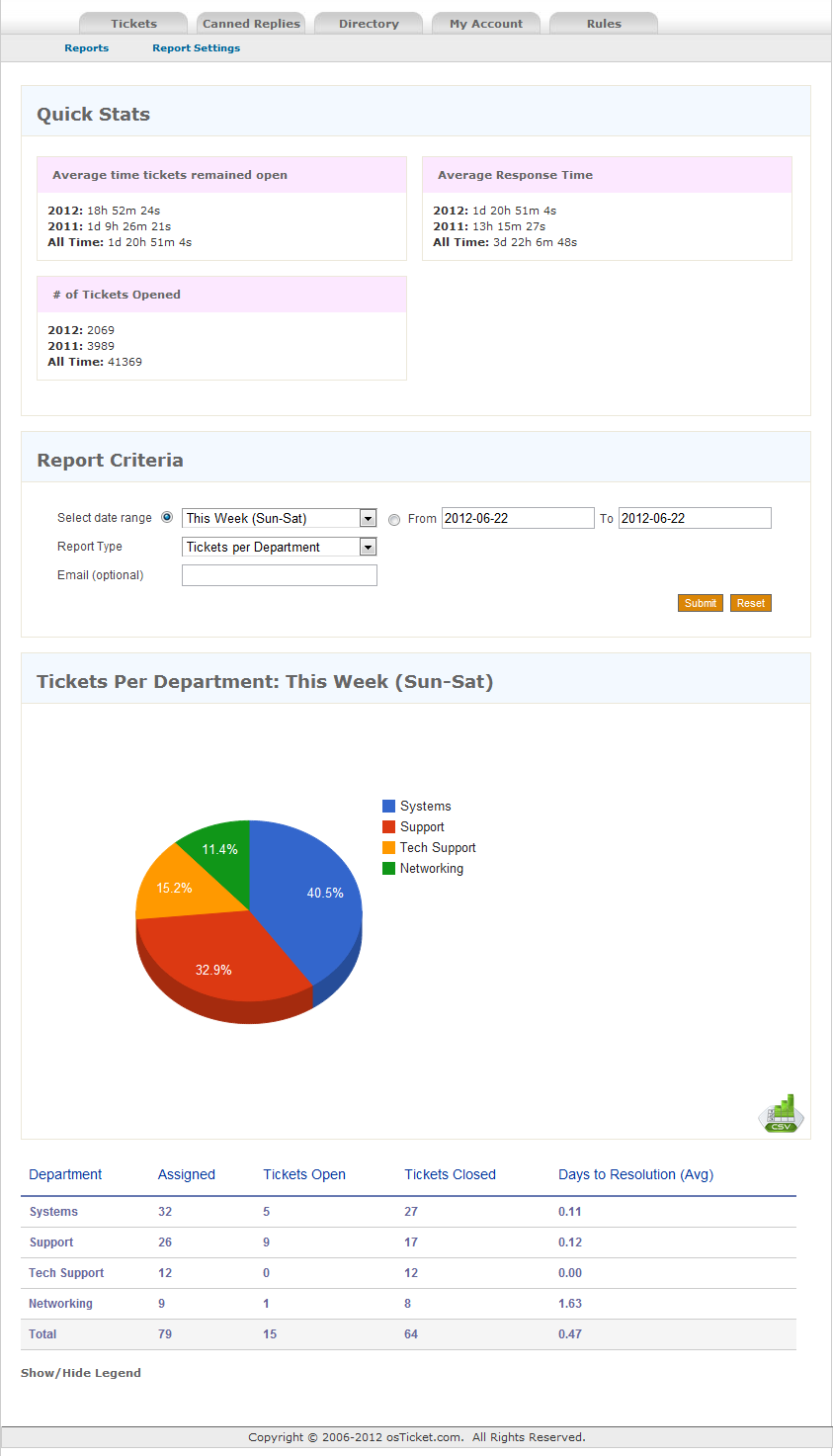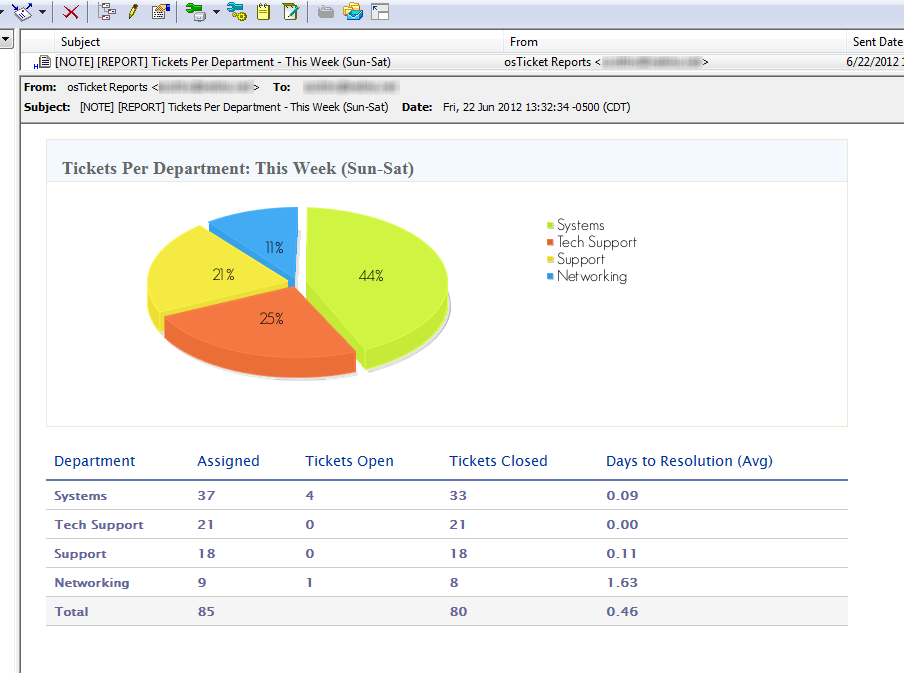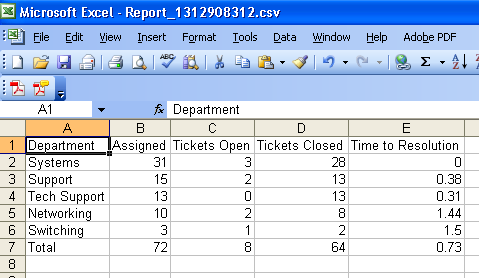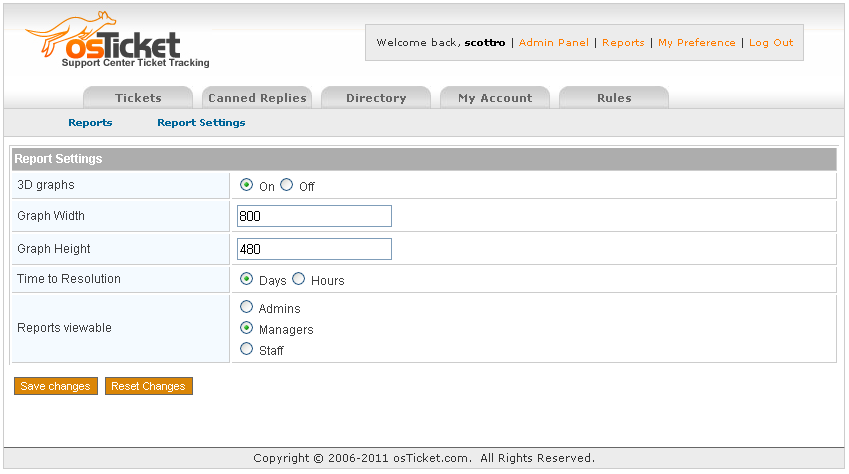6.0.8
Fixed issue with Help Topic not reporting correctly, effected files: reports.php, reports_includes/functions.php, reports_includes/groups.php, reports_includes/reportGraph.php. Also removed several unneeded files that reduced the MOD zip file from over 4mb to just over 1mb.
Posts in category osTicket
osTicket> Reports 6.x Change Log
osTicket> Reports 7.5 (1.10+)
The reporting plugin has been moved to http://www.software-mods.com/reports.html
Thanks,
Scott
osTicket> Show external ticket ID in browser title.
At my full time job we often reference the ticket ID that we are working on in our daily log, notes or when just when referencing it from person to person. The following will allow for showing the external ticket ID in the browser title.
First we need a new function to reference, find the following in
include/class.ticket.php
/*============== Functions below do not require an instance of the class to be used. To call it use Ticket::function(params); ==================*/
And add the following right after it:
function getExtIdById($id){
$sql ='SELECT ticketID FROM '.TICKET_TABLE.' ticket WHERE ticket_id='.db_input($id);
$res=db_query($sql);
if($res && db_num_rows($res))
list($extid)=db_fetch_row($res);
return $extid;
}
Now open up
include/staff/header.inc.php and add the following just after your <title> tag:
<?if(Ticket::getExtIdById($id)){ echo Ticket::getExtIdById($id)." - "; }?>
Update!
There are a couple of pages you may be on (like “My Preferences”) where the ticket class is not loaded. In order to make sure it’s loaded for use you can added the following just before the title tag:
require_once('../include/class.ticket.php');
osTicket> Refresh ticket page every N seconds (1.6RC5)
Just a simple one today to show you how to get the ticket page to automatically refresh itself every n seconds:
scp/tickets.php
Insert the following just after the requires at the top of the file:
define('MAIN_PAGE',1);
if(defined('MAIN_PAGE') && !isset($_GET['id']) && !isset($_GET['status']) && !isset($_GET['a'])) {
echo "<meta http-equiv='refresh' content='60'>";
}
*60 seconds is my recommendation, you can of course change this number as desired.
osTicket> Alert Department on Ticket Transfer
Ok this isn’t as nice as my normal MODs, its a bit clunky since its all statically written but it should do the trick nonetheless. This has only been tested right now on 1.6RC5, please let me know if you have success on 1.6ST with it and I’ll update this note. Cheers!
Purpose: When transferring a ticket to another department, the new department will receive an email alerting them to the assignment.
include/class.ticket.php
Inside the function transfer, under ‘global $cfg;’ Add the following:
$sql = 'SELECT email,dept_name FROM ost_email LEFT JOIN ost_department on ost_email.email_id=ost_department.email_id WHERE ost_department.dept_id='.$deptId;
print $sql;
$result = mysql_query($sql) or die(mysql_error());
while($row = mysql_fetch_array($result)){
echo "Department email is " .$row['email'];
$ticketNumber=$this->getId();
$to = $row['email'];
$deptName = $row['dept_name'];
$subject = "Ticket [#$ticketNumber] Assigned";
$message = "$deptName,\n\nTicket #$ticketNumber has been assigned to you.\n\nhttp://YOUR_DOMAIN.EXT/scp/tickets.php?id=$ticketNumber";
$headers = "From: FROM_EMAIL@YOUR_DOMAIN\r\n";
$headers .= "Reply-To: no-reply@YOUR_DOMAIN\r\n";
$headers .= "X-Mailer: PHP\" . phpversion() . \"\r\n";
mail($to, $subject, $message, $headers);
}
If there is enough desire for it I may some day add it into the template database for emails and such but right now this set in there statically was enough for me. As always let me know if you have any questions or concerns.
osTickets> Reports v5.0
IT’S HERE! REPORTS 6.0 FOR OSTICKET VERSION 1.7
NOTE: If you are running any versions from 2.3 to 4.1 the “Replies per Staff” report is WRONG. I strongly suggest you upgrade to 4.2+
Ok, so after being on the osTicket forum since July 2009 I’ve noticed that one big MOD that everyone wants and never fully gets is reporting. The following is my stab at it.
This MOD has been implemented and tested on 1.6ST and 1.6RC5, please let me know if you run into any issues.
Note: For version 3.3+ you will need to create a scp/reports folder (and make sure its writable by Apache) and place the image (csv.png) into the scp/images folder.
Requirements: MySQL 5
pChart (for use with emailed reports) requires the GD and FreeType PHP extensions.
Note: Reports v2.4+ is compatible with Internet Explorer.
osTicket> View headers for original email message
This MOD will allow you to view the original email message headers. The headers also take alot of screen space so we have them “hidden” by default but you can click a link to expand and view them.
1.6ST: If you have not yet modified include/staff/viewticket.inc.php or scp/js/scp.js then you can simply download the following files and replace them. As always, make backups of your local files first.
Download
| Hidden | Shown |
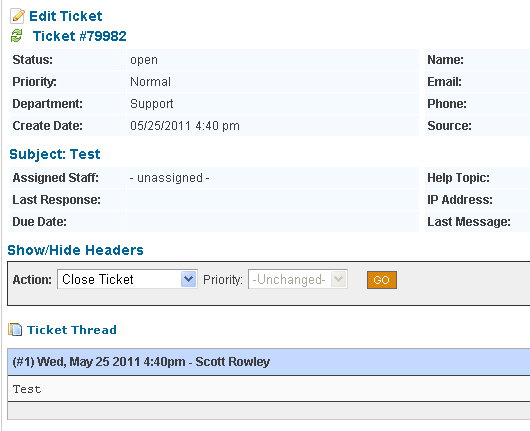 |
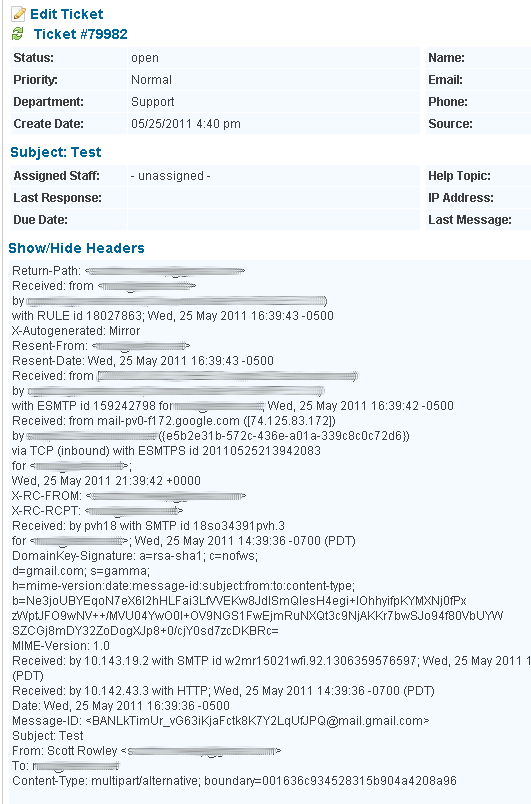 |
osTicket> Auto-Assignment Rules
The following is a MOD that I wanted to have for work and I noticed that several people have requested it in different threads on the forum over the years. This has been tested and is functional with 1.6RC5 AND 1.6ST
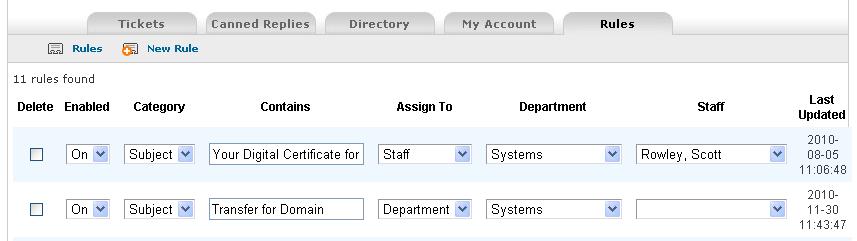
Purpose: Auto-assign tickets that are submitted via email based on their from address or Subject. If a ticket is assigned to a staff member it will automatically also be assigned to the department they are in.
osTicket> Send reply to alternate/additional email address(es).
I’m setting up another install of osTickets for another department (that needs a whole other server). In the process it was requested that they be able to change who the response address is incase they need to send it along to someone else or in order to include multiple addresses. The following is a simple MOD I came up with that seems to work as desired. As always please let me know if you have any questions or notice any problems.
This has been implemented with 1.6RC and 1.6ST and both are functional with the exact same code.
Note: This is for use with sending mail via the PHP mail function and is not intended or coded for use with SMTP sending.
include/class.ticket.php
Inside the postResponse function, just before the $sql variable add the following:
$send_to = $_POST['send_to']; $cc_to = $_POST['cc_to']; $bcc_to = $_POST['bcc_to']; $SENT = "To: $send_to\nCC: $cc_to\nBCC: $bcc_to\n\n"; $response = "$SENT$response";
Now find the following (still inside postResponse):
$body = str_replace('%response',$response,$body);
And below that line add the following line:
$body = str_replace("$SENT",'',$body);
At the bottom of the postResponse function. Find the following code and remove it:
if($email && $email->getId()) {
$email->send($this->getEmail(),$subj,$body,$file);
}
Now replace it with:
// Just in case they wiped out the send address we still need to make sure it gets somewhere.
if($_POST['send_to']){
$email->send($_POST['send_to'],$subj,$body,$file);
}else{
$email->send($this->getEmail(),$subj,$body,$file);
}
Now we need to setup the actual behind the scenes emailing:
include/class.email.php
Find the following
$to=preg_replace("/(\r\n|\r|\n)/s",'', trim($to));
and just after that add:
// Make sure that tickets is sending via php mail function not smtp or this will not work. $CC = $_POST['cc_to']; $BCC = $_POST['bcc_to'];
Then just a bit further down we need to add to the headers of the email:
$headers = array ('From' => $from,
'To' => $to,
'Subject' => $subject,
'Message-ID' =>'<'.Misc::randCode(6).''.time().'-'.$this->getEmail().'>',
'X-Mailer' =>'osTicket v 1.6',
'Content-Type' => 'text/html; charset="UTF-8"'
);
For ease of modding just remove all of that and replace it with this:
$headers = array ('From' => $from,
'To' => $to,
'Bcc' => $BCC,
'CC' => $CC,
'Subject' => $subject,
'Message-ID' =>'<'.Misc::randCode(6).''.time().'-'.$this->getEmail().'>',
'X-Mailer' =>'osTicket v 1.6',
'Content-Type' => 'text/html; charset="UTF-8"'
);
Ok, thats the functionality behind it all, now we just need to add the ability to use it…
include/staff/viewticket.inc.php
Search for the following:
<input type="hidden" name="a" value="reply">
Now just below that line add the following code:
<table> <tr> <td>To:</td><td><input size=80 type="text" name="send_to" value="<?=$ticket->getEmail()?>"></td> </tr> <tr> <td>CC:</td><td><input size=80 type="text" name="cc_to" ></td> </tr> <tr> <td>BCC:</td><td><input size=80 type="text" name="bcc_to" ></td> </tr> </table>
The following picture shows the “To”, “CC” and “BCC” boxes that allows for changing or adding to the email address to send to. This is automatically filled in with the original email address of the ticket submitter. You can send to multiple email addresses by separating the emails with a comma (bob@example.com, bob2@example.com). Its also user proof… if someone wipes out the email address and doesn’t enter in anything then it will default to the original email address.
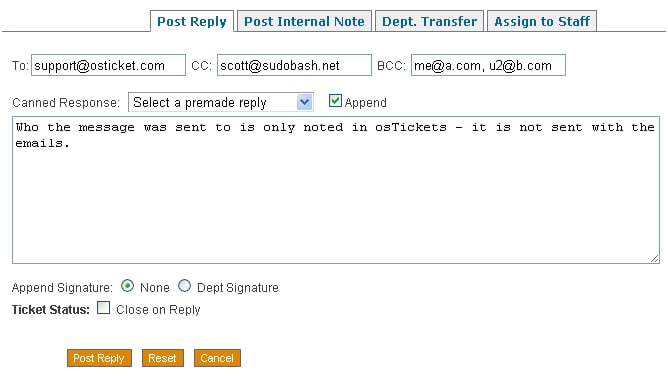
Well thats very nice but if we don’t note who we sent it to then we could be getting very confused. Please let us know where we sent what responses to. This note is added to the response database entry but is stripped before emailing the response to the customer.
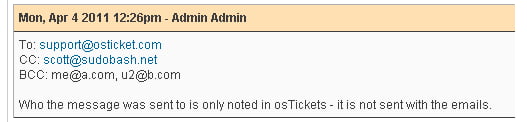
osTicket> Age of Tickets
This MOD will add the "Age" column to your tickets table
Ex:
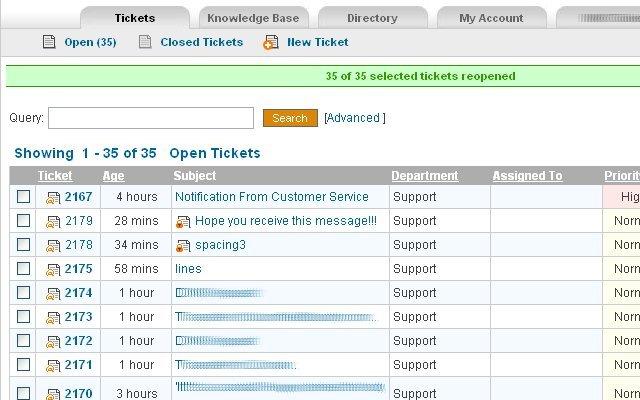
include/staff/tickets.inc.php
Replace the original $sortOptions with the following:
$sortOptions=array('date'=>'ticket.created','ID'=>'ticketID','pri'=>'priority_urgency','dept'=>'dept_name','ass'=>'firstname','timeopen'=>'created');
Replace the original $qselect line with the following:
$qselect = 'SELECT DISTINCT ticket.ticket_id,lock_id,ticketID,ticket.dept_id,ticket.staff_id,subject,name,ticket.email,dept_name,staff.firstname,staff.lastname '. ',ticket.status,ticket.source,isoverdue,ticket.created,pri.*,CASE WHEN status = "open" THEN FLOOR(TIME_TO_SEC(TIMEDIFF(now(),ticket.created))/60) ELSE FLOOR(TIME_TO_SEC(TIMEDIFF(ticket.closed,ticket.created))/60) END AS timeopen,count(attach.attach_id) as attachments '; $qfrom=' FROM '.TICKET_TABLE.' ticket LEFT JOIN '.DEPT_TABLE.' dept ON ticket.dept_id=dept.dept_id '. ' LEFT JOIN '.STAFF_TABLE.' staff ON ticket.staff_id=staff.staff_id';
On my version I removed the "Created" column as I felt it was no longer needed with an "Age" column replacing it:
New Code! This fixed the issue with the >35 days (50339 MySQL time issue).
<!--<td align="center" nowrap><?=Format::db_date($row['created'])?></td>-->
<?
$ticket_id=$row['ticket_id'];
$sql = mysql_query("SELECT UNIX_TIMESTAMP(created) FROM ost_ticket WHERE ticket_id=$ticket_id");
$created_row = mysql_fetch_array($sql);
$created = $created_row['UNIX_TIMESTAMP(created)'];
// closed ticket correct age
if ($status=='closed')
{
// closed ticket
$sql = mysql_query("SELECT UNIX_TIMESTAMP(closed) FROM ost_ticket WHERE ticket_id=$ticket_id");
$closed_row = mysql_fetch_array($sql);
$closed = $closed_row['UNIX_TIMESTAMP(closed)'];
$diff = $closed - $created;
}
else
{
$now=date(U);
$diff = $now - $created;
}
?>
<td class="nohover" align="center" style="color:<?$color="#33FF66"; $old = round($diff / 86400); if ($old >= 4){$color="red"; print ($color);} ?> ">
<?
$diff = round($diff / 60);
$min = "min";
$mins = "mins";
$hours = "hours";
$hour = "hour";
$day = "day";
$days = "days";
if ( $diff <= 1 ){
print ($diff . " " . $min);
}elseif ( $diff > 1 && $diff <= 59 ){
print ($diff . " " . $mins);
}elseif ( $diff >= 60 && $diff <= 119 ){
$diff = round($diff / 60);
print (1 . " " . $hour);
}elseif ( $diff >= 120 && $diff <= 1439 ){
$diff = round($diff / 60);
print ($diff . " " . $hours);
}elseif ( $diff >= 1440 && $diff <= 2879 ){
print (1 . " " . $day);
}elseif ( $diff >= 2880 ){
$diff = round($diff / 1440);
print ($diff . " " . $days);
}else {};
?>
</td>
Around the lines in 385 or so you’ll have several th (table headers). You’ll need to add in the following where you want it to show up in the table. (and make sure to comment out your Date column as well or everything will be off by a column)
<th width='70px'> <a href="tickets.php?sort=timeopen&order=<?=$negorder?><?=$qstr?>" title="Sort By Age <?=$negorder?>">Age</a></th>
Feel free to ask questions, thanks.