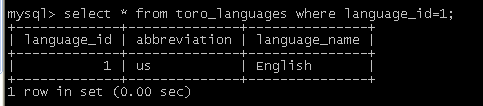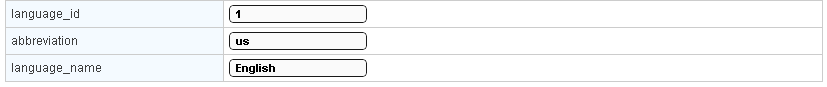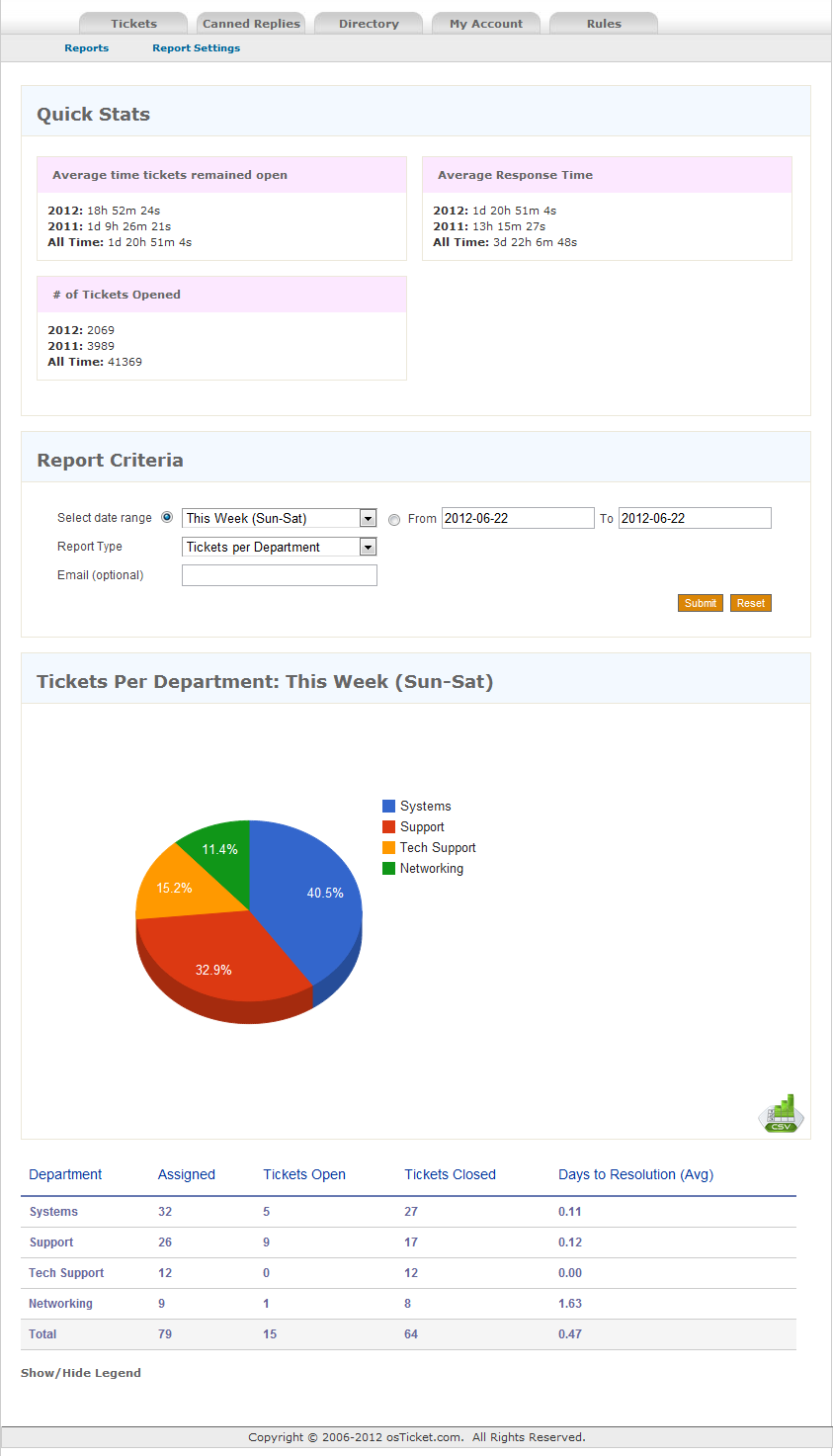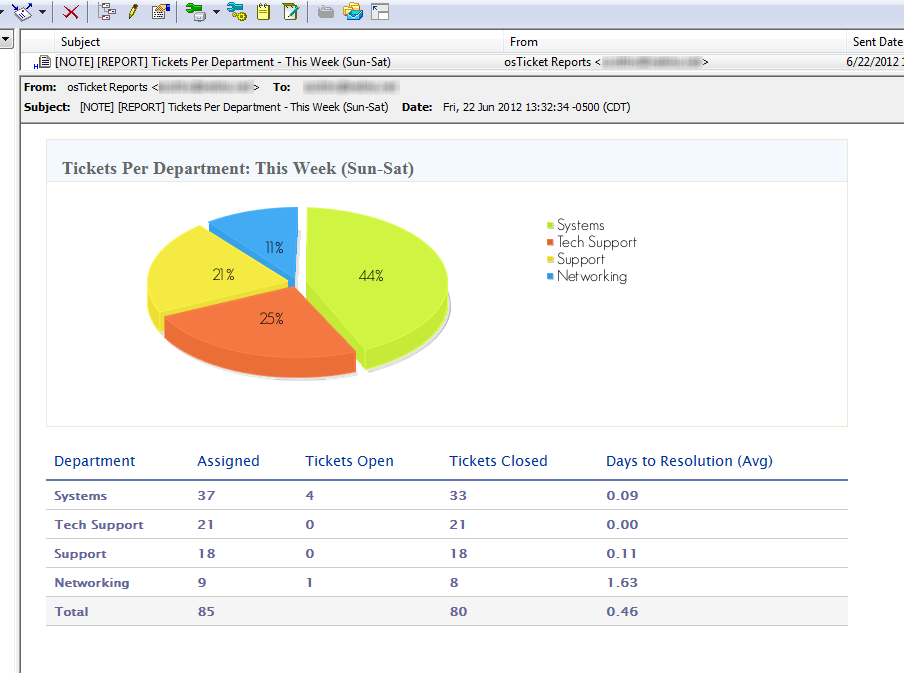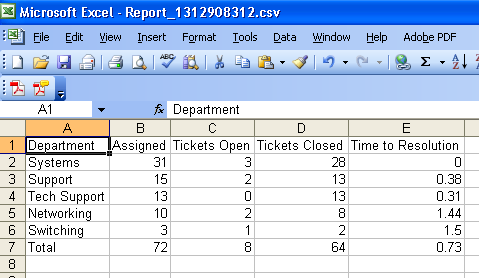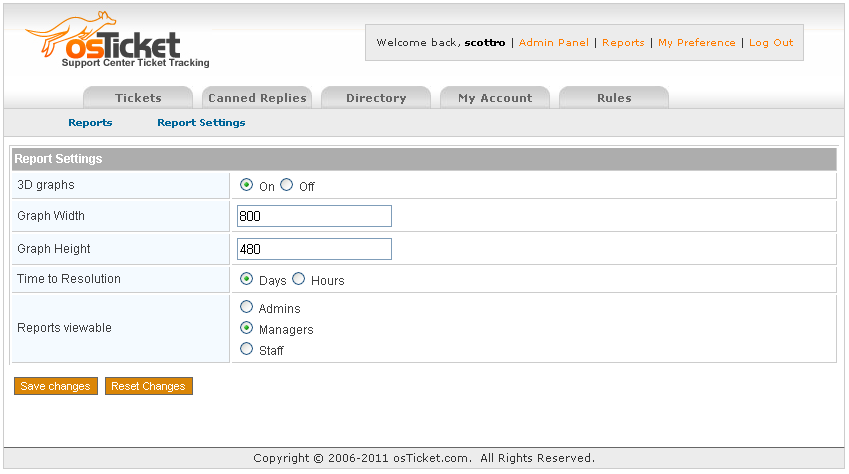The following can be used to clear a value. I regularly use this for website search bars.
<script>
function blank(a) { if(a.value == a.defaultValue) a.value = ""; }
function unblank(a) { if(a.value == "") a.value = a.defaultValue; }
</script>
<input type="text" value="email goes here" onfocus="blank(this)" onblur="unblank(this)" />
This post was updated using code found here, which I think works a little nicer.