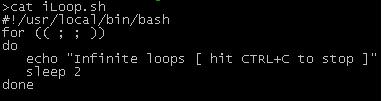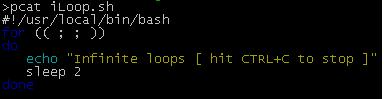Note that this man page is regarding date version ‘date (GNU coreutils) 8.4’, your mileage may vary when using other versions.
I’m going to expand this section to include examples of every entry from the man page. Note that some examples include additional commands to demonstrate the information we are working with.
NAME
date — print or set the system date and time
SYNOPSIS
date [OPTION]… [+FORMAT]
date [-u|–utc|–universal] [MMDDhhmm[[CC]YY][.ss]]
DESCRIPTION
Display the current time in the given FORMAT, or set the system date.
-d, –date=STRING
display time described by STRING, not ‘now’
date Wed Jan 30 10:08:18 CST 2013 date -d "1 year ago" Mon Jan 30 10:08:33 CST 2012
-f, –file=DATEFILE
like –date once for each line of DATEFILE
cat years.txt 1 year ago 2 years ago 3 years ago date -f years.txt Mon Jan 30 10:19:17 CST 2012 Sun Jan 30 10:19:17 CST 2011 Sat Jan 30 10:19:17 CST 2010