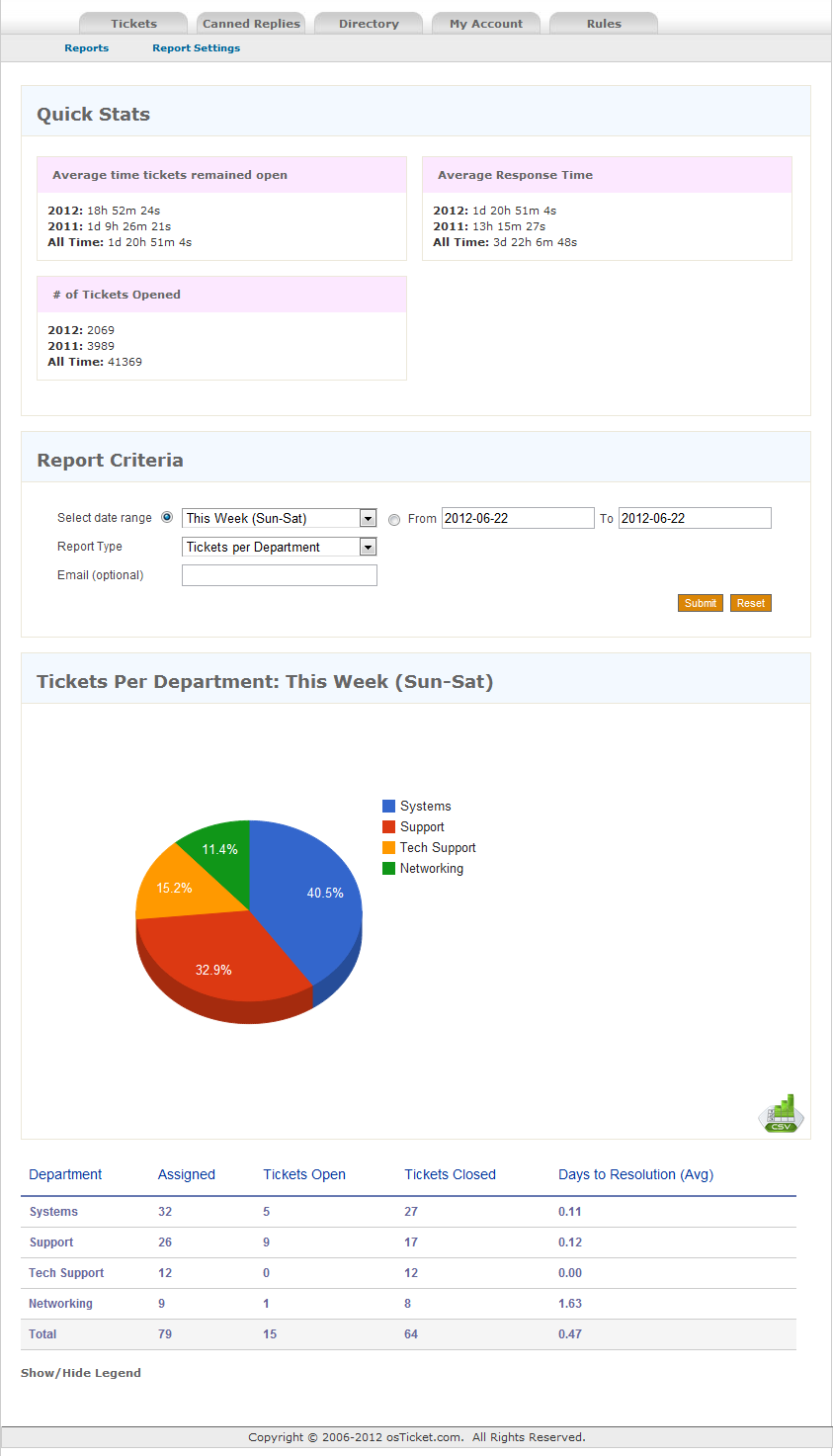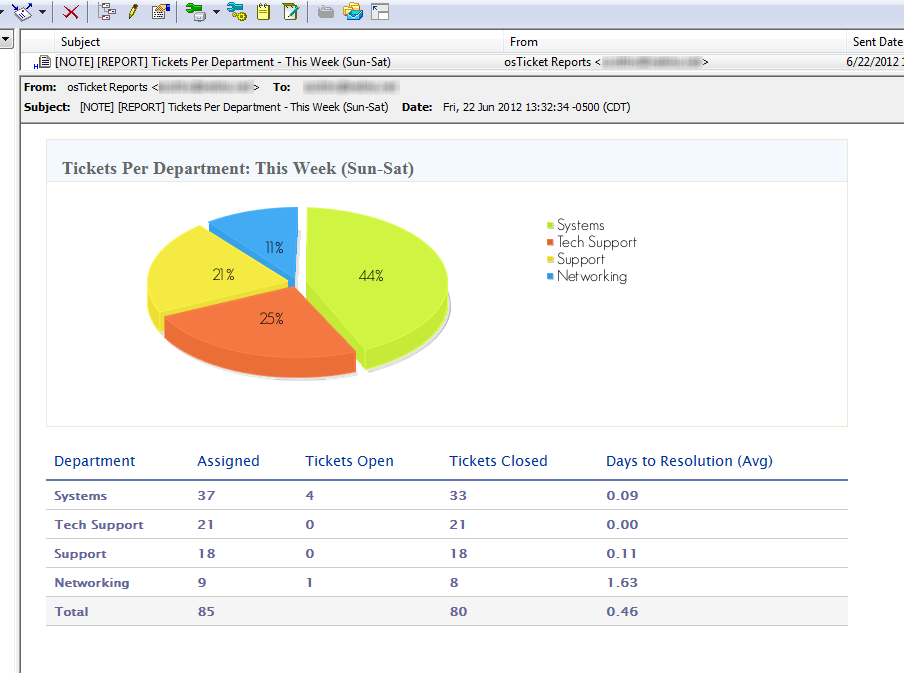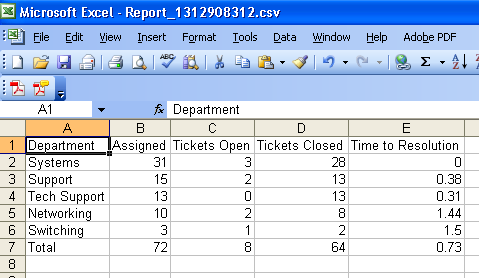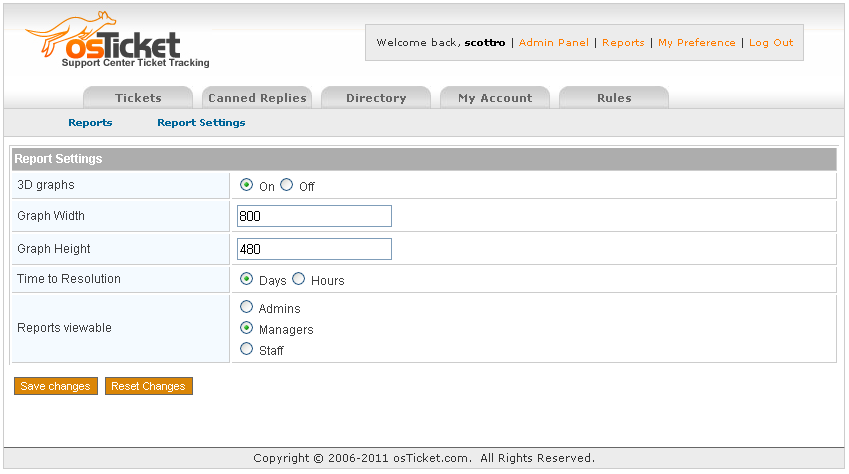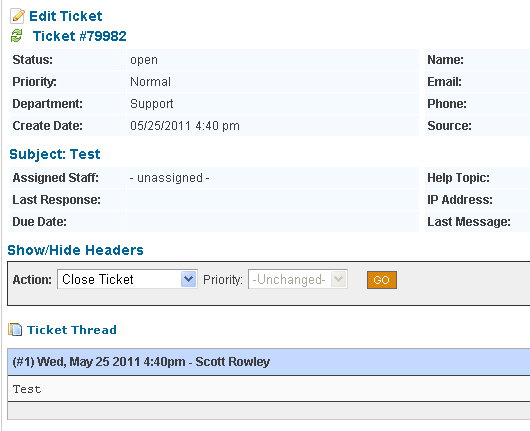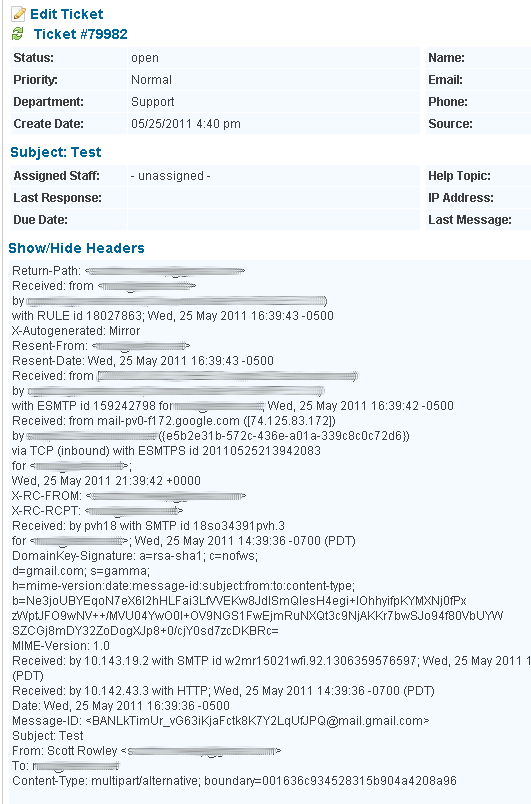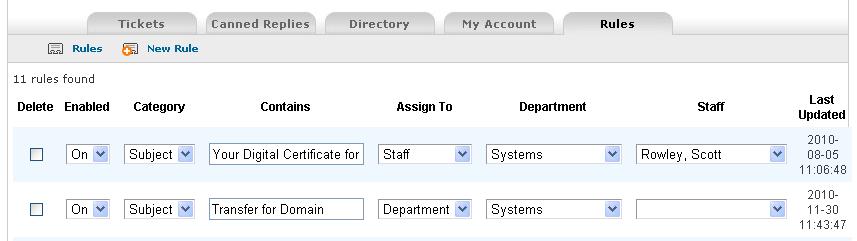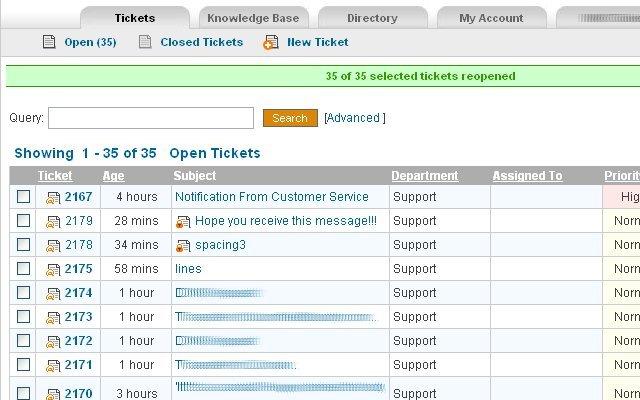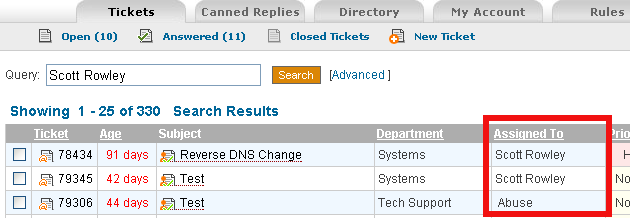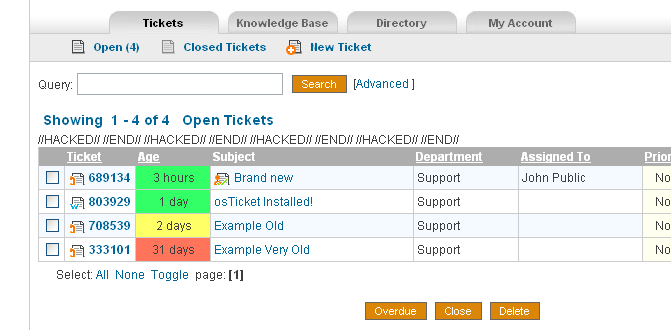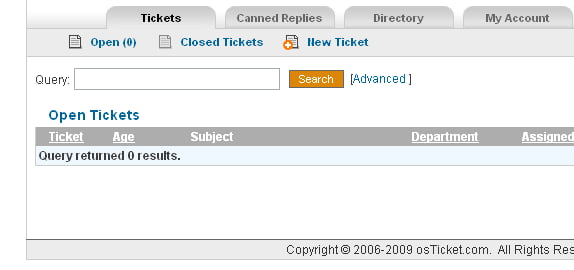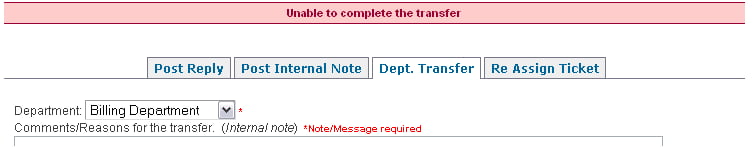IT’S HERE! REPORTS 6.0 FOR OSTICKET VERSION 1.7
NOTE: If you are running any versions from 2.3 to 4.1 the “Replies per Staff” report is WRONG. I strongly suggest you upgrade to 4.2+
Ok, so after being on the osTicket forum since July 2009 I’ve noticed that one big MOD that everyone wants and never fully gets is reporting. The following is my stab at it.
This MOD has been implemented and tested on 1.6ST and 1.6RC5, please let me know if you run into any issues.
Note: For version 3.3+ you will need to create a scp/reports folder (and make sure its writable by Apache) and place the image (csv.png) into the scp/images folder.
Requirements: MySQL 5
pChart (for use with emailed reports) requires the GD and FreeType PHP extensions.
Note: Reports v2.4+ is compatible with Internet Explorer.