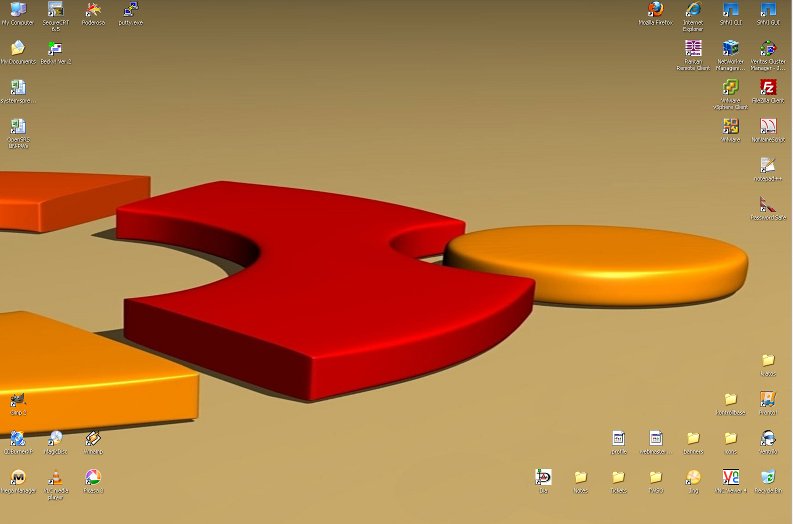If you are like me and need to remote desktop into your work PC (or any PC) you may run into the problem of all your icons being rearranged as you change resolutions. I especially run into the problem as I remote in from my laptop into my desktop that has dual monitors. I recently found and tested the following software and so far its working great for me:
All you need do is:
1. Install the software (takes seconds)
2. Arrange the icons the way you want them
3. Right click on your desktop
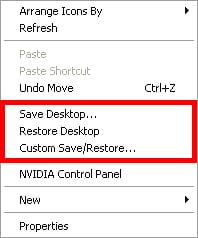
4. Select save
Now after you have remoted in to your desktop and then logged back out, when you get back to your desktop just right click and select “Restore Desktop” and instantly your icons are back to their saved locations.
From “ah what the hell?!”
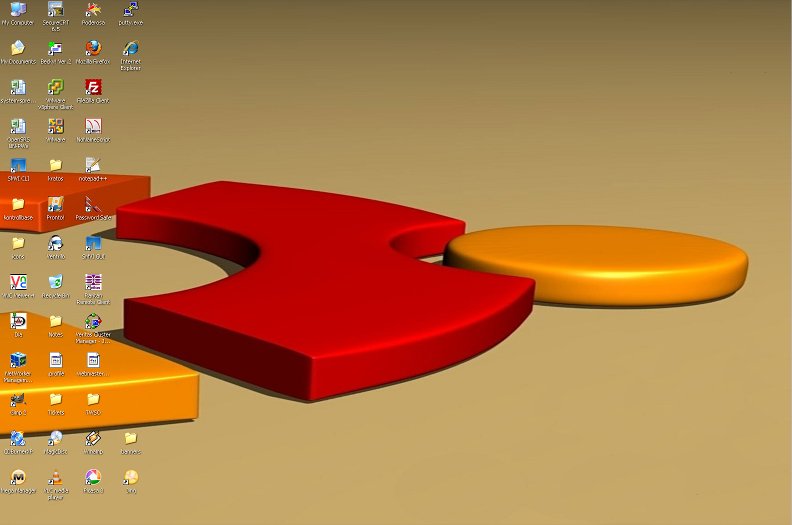
To glorious organization restored.