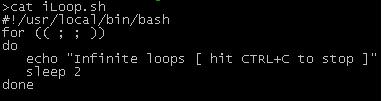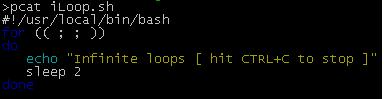Aliases can be a great way to more easily remember an oddball command or to shorten a long command. Aliases are stored in your .profile (or .bash_profile) or within a include file referenced from .profile.
A couple of quick examples before showing how to set them up:
READ MORE »